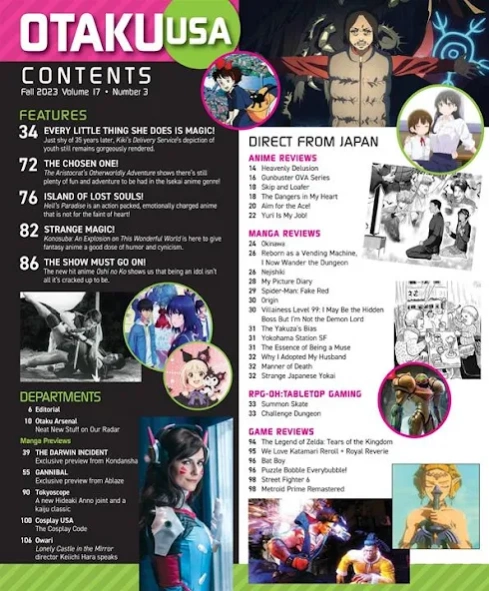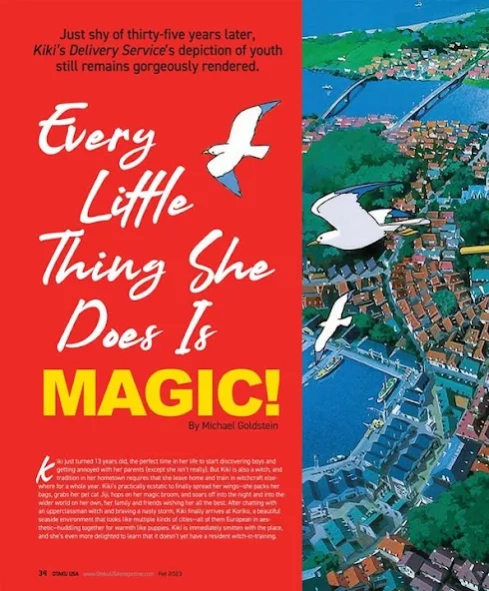Otaku USA 7.0.4
Free Version
Publisher Description
Otaku USA - Over 100 pages of the latest, coolest anime, manga and Jpop!
Otaku USA Magazine features comprehensive coverage of manga, anime video games and Japanese pop culture written from an American point of view. Each issue has 32 pages of the hottest manga previews from the top publishers. Published Bi-Monthly each issue has over 100 pages of the latest, coolest anime, manga and Jpop!
---------------------------------
This is a free app download. Within the app users can purchase the current issue and back issues.
Subscriptions are also available within the application. A subscription will start from the latest issue.
Users can register for/ login to a pocketmags account in-app. This will protect their issues in the case of a lost device and allow browsing of purchases on multiple platforms. Existing pocketmags users can retrieve their purchases by logging into their account.
We recommend loading the app for the first time in a wi-fi area.
If you have any problems at all please do not hesitate to contact us: help@pocketmags.com
About Otaku USA
Otaku USA is a free app for Android published in the Newsgroup Clients list of apps, part of Communications.
The company that develops Otaku USA is Pocketmags.com. The latest version released by its developer is 7.0.4. This app was rated by 1 users of our site and has an average rating of 3.0.
To install Otaku USA on your Android device, just click the green Continue To App button above to start the installation process. The app is listed on our website since 2024-01-10 and was downloaded 76 times. We have already checked if the download link is safe, however for your own protection we recommend that you scan the downloaded app with your antivirus. Your antivirus may detect the Otaku USA as malware as malware if the download link to com.triactivemedia.otaku is broken.
How to install Otaku USA on your Android device:
- Click on the Continue To App button on our website. This will redirect you to Google Play.
- Once the Otaku USA is shown in the Google Play listing of your Android device, you can start its download and installation. Tap on the Install button located below the search bar and to the right of the app icon.
- A pop-up window with the permissions required by Otaku USA will be shown. Click on Accept to continue the process.
- Otaku USA will be downloaded onto your device, displaying a progress. Once the download completes, the installation will start and you'll get a notification after the installation is finished.